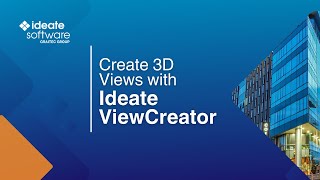Ideate Software バンドル-トライアル
Win64, 日本語一般的な使用手順
Ideate BIMLink: Excel でパラメータ値を修正した後、Ideate BIMLINK を使用してデータを Autodesk® Revit® に読み込み、大量のパラメータ値を一度に更新します。
スタートアップガイドをご利用ください: https://support.ideatesoftware.com/support/help/ideate-bimlink/getting-started
Ideate Explorer: Revit 用 Ideate Explorer は Revit プロジェクトを監査したり、日々の製造業務の一環として詳細な選択セットを作成できます。オブジェクトの範囲を、現在の選択、現在のビュー、またはプロジェクト全体から選択し、カテゴリ、レベル、フェーズ、部屋、スペース、ゾーン、ワークセット別に項目を参照します。
スタートアップガイドをご利用ください: https://support.ideatesoftware.com/support/help/ideate-explorer/getting-started
Ideate Sticky: Revit 用 Ideate Sticky は、使いやすく柔軟性の高い Excel、Word、PDF の編集機能と付箋の便利さをともに利用できるツールです。BIM 以外のデータを Excel、Word、あるいは PDF ドキュメントから Revit プロジェクトにスムーズにつなげることで、チーム間のワークフローを強化できます。
スタートアップガイドをご利用ください: https://support.ideatesoftware.com/support/help/ideate-sticky/getting-started
Ideate StyleManager: Ideate StyleManager はプロジェクトのすべてのスタイルを管理して、モデルや設計図書に影響を与えかねないエラーを削減します。
スタートアップガイドをご利用ください: https://support.ideatesoftware.com/support/help/ideate-stylemanager/getting-started
IdeateApps: IdeateApps は Revit ユーザーの日常業務を支援する目的で設計されました。
スタートアップガイドをご利用ください: https://support.ideatesoftware.com/support/help/ideate-apps/getting-started-guides
コマンド
インストール/アンインストール
Ideate Software のインストールは、ダウンロードした .exe ファイルを使用して行います。Ideate Software のアンインストールや修復は、コントロールパネルから行うことができます。
追加情報
既知の問題
問い合わせ
作成者/会社情報
バージョン履歴
| バージョン番号 | バージョンの説明 |
|---|---|
|
2026.1.0 |
Enhanced Revit Tools to Optimize Data Management and Workflow Efficiency |
|
2025.1.0 |
https://ideatesoftware.com/what-s-new-in-ideate-software-june-2024-release |
|
2025.0 |
https://ideatesoftware.com/what-s-new-in-ideate-software-june-2024-release |
|
2024.1 |
https://ideatesoftware.com/ideatebimlink/videos/whats-new-in-ideate-software-2024 |
|
2024.0 |
https://ideatesoftware.com/ideatebimlink/videos/whats-new-in-ideate-software-2024 |
|
2023.0 |
https://ideatesoftware.com/ideatebimlink/videos/whats-new-in-ideate-software-2022 |
|
2022.2 |
https://ideatesoftware.com/support/help/ideate-bimlink/getting-started/whats-new-with-ideate-bimlink https://ideatesoftware.com/support/help/ideate-explorer/getting-started/whats-new-in-ideate-explorer https://ideatesoftware.com/support/help/ideate-sticky/getting-started/whats-new-in-ideate-sticky https://ideatesoftware.com/support/help/ideate-stylemanager/getting-started/whats-new-in-ideate-stylemanager https://ideatesoftware.com/support/help/ideate-apps/getting-started-guides/whats-new-in-ideate-apps |
|
2022.1 |
https://ideatesoftware.com/support/help/ideate-bimlink/getting-started/whats-new-with-ideate-bimlink https://ideatesoftware.com/support/help/ideate-explorer/getting-started/whats-new-in-ideate-explorer https://ideatesoftware.com/support/help/ideate-sticky/getting-started/whats-new-in-ideate-sticky https://ideatesoftware.com/support/help/ideate-stylemanager/getting-started/whats-new-in-ideate-stylemanager https://ideatesoftware.com/support/help/ideate-apps/getting-started-guides/whats-new-in-ideate-apps |
|
2022.0 |
https://ideatesoftware.com/support/help/ideate-bimlink/getting-started/whats-new-with-ideate-bimlink https://ideatesoftware.com/support/help/ideate-explorer/getting-started/whats-new-in-ideate-explorer https://ideatesoftware.com/support/help/ideate-sticky/getting-started/whats-new-in-ideate-sticky https://ideatesoftware.com/support/help/ideate-stylemanager/getting-started/whats-new-in-ideate-stylemanager https://ideatesoftware.com/support/help/ideate-apps/getting-started-guides/whats-new-in-ideate-apps |