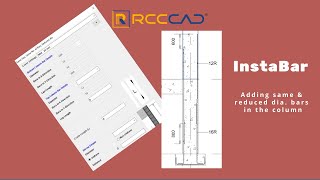InstaBar
説明
InstaBar which generates rebars for foundations & columns according to the user inputs addresses the following questions posed by the AEC industry.
Can you add rebars in the foundation along with column starter bars?
Can you arrange the column starter bars in a staggered manner?
Can you have a mix of two diameter rebars in the column?
In the taller buildings column size reduces as the height of the structure increases. Can you add rebars in such reduced size columns?
Does InstaBar allow to delete few rebars from the columns?
The answer to all the above questions is a big YES.
InstaBar has 3 main tools.
A. Foundations –
It helps build a rebar model according to the user inputs. The rebar model is generated with minute details. This tool also builds the column starter bars.
a. The user can add rebars to a single or combined footing.
b. The user is also able to add a mix of two diameters in the column starter rebars.
B. Columns –
This tool has 10 different sub-tools which help the user to add rebars into the column.
The 10 tools are-
1. Same column size, same number of rebars, same diameter bars.
2. Same column size, same number of rebars, reduced diameter bars.
3. Same column size, same number of rebars, few bars with reduced diameter.
4. Same column size, same number of rebars, mix diameter bars.
5. Same column size, same number of rebars, same diameter bars.
6. Same column size, reduced number of rebars, same diameter bars.
7. Same column size, reduced number of rebars, reduced diameter bars.
8. Reduced column size, reduced number of rebars, same diameter bars.
9. Reduced column size, reduced number of rebars, reduced diameter bars.
10. Last column.
C. Rebar Quantity -
This tool extracts all the rebar quantities in the file & presents the output in Excel format.
Compatibility –
InstaBar is compatible with Autodesk® Revit® 2016, 17, 18, 19, 21
The user should confirm that he has Revit & Excel in the English language on the computer before loading InstaBar.
For more information about InstaBar visit www.rcccad.com
体験版の説明
The fully-featured free trial expires after 15 days. To buy the software visit www.rcccad.com