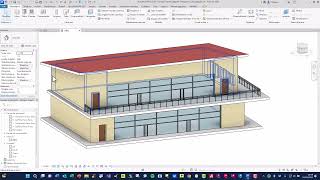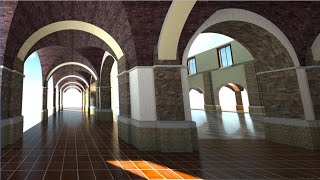ArchVISION OFFICE for Autodesk® Revit®

Digitally signed app
Opis
ArchVISION OFFICE for Autodesk® Revit® 26.0 - International Version - For Revit 2026, 25, 24, 23, 22 and 21 Italian, English, Spanish, French and German and with multilingual interface Italian, English, Spanish, French and German.
Revit <-> Office (Excel and Word) dynamic calculation software.
ArchVISION OFFICE for Revit is the application product of MCS Software specifically designed for the dynamic and direct calculation in Office® (starting from Ver. 2007 up to the latest Microsoft® Office 365) of projects carried out in Revit Architecture, Structure, and Mep by Autodesk (2026 - 2021) in It, En, De, Es and Fr.
From 05 05 2025 MCS Software announces the availability of "ArchVISION OFFICE for Revit 26.0" available with an Italian, English, Spanish, French, and German interface and including specific functions for the management of multi-level WBS structures and functions dedicated to the computation of systems and MEP systems, version 26.0 is proposed as a professional BIM product and solution using a long-established technology (.NET API in c #), its most important features are:
The Drag & Drop from Microsoft Excel® and Word® directly into Revit, the Quick Compute , the Revit-FIND, the automatic deduction of doors and windows from the walls in which they are inserted, the "Management also in Worksharing mode" of the computations and information connected to them (Price lists, Categories, etc.), filtered management on three levels is available (SuperCategories, Categories and SubCategories in Excel and Word), the computation of elements and families with "Shared and personal Global Parameters" the "Computation of the layering and materials (Parts)" also available in the "Walls", "Floors", "Ceilings"and "Roofs" system families and the materials used in them and includes the"Full integration into the Ribbon in Revit ", the "Multi Document" management and uses new and powerful "Material schedules created and managed automatically by the software", manages automatic labeling in the detailed tables and is now available and also a convenient function integrated into the software for direct remote assistance by MCS Software staff (Anafyo company).
FUNDAMENTAL: To work ArchVISION OFFICE for Revit requires Excel® or Word® by Microsoft®, you can download a free trial version directly from the manufacturer's website at this internet address: www.microsoft.com
VERY IMPORTANT NOTES !:
ArchVISION OFFICE for Revit is compatible with any Autodesk Suite or Collection in which Revit 2026, 25, 24, 23, 22 or 2021 is included in one or all of its variants. (disciplines) and in Italian, English, German, and Spanish languages.
In the free demo version (TRIAL) the calculations exported to Excel® or Word® include by default the first 60 entities selected in the drafted project and 10 days of free trial (quantity and duration exceptionally expandable following justified requests)
There are rental plans quarterly, semi-annual, annual, and triennial (Subscription) maturing, and are also available for the purchase of perpetual licenses (Maintenance) without any time limit, all include support and telephone support, e-mail, and remotely free.
From 05 05 2025 ArchVISION OFFICE for Revit 26.0 is available starting from 547 € euro + VAT
30% discount reserved for recent graduates not more than three years old
For students regularly enrolled in any faculty, teachers, and institutes, the license is free for a period of three years
Note:
Exclusively for licenses managed with Cloud technology (which can be selected during the authorization phase), it will be possible to manage the credentials of the "Cloud Licenses", stored in a "ArchVISION OFFICE for REVIT.lic " file, which, once the authorization has been obtained and executed, can be copied and shared comfortably on multiple computers, alternatively, the authorization code received can also be entered on multiple workstations.
For more information, refer to the following online documentation which is always updated over time
List of computed entities of this release
Note: This app uses a custom installer (and not the standard App Store installer).
Opis wersji testowej
By default, the free evaluation version has a duration of 10 days and calculates the first 60 selected entities, alternatively, you can choose a duration of 10 days with the calculation of the first 20 selected entities (durations and quantities can be customized on specific and justified needs)
Telephone, remote, or e-mail assistance is free and available for all customers with the latest perpetual version, for all licenses in the Cloud, and also for all free evaluation versions.