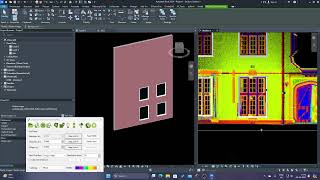UNDET Point cloud plugin for Autodesk® Revit®

Digitally signed app
Próbna
System operacyjny:
Język:
Opis
What can Undet for Autodesk® Revit® do for you?
Undet empowers Revit Point Cloud users to enhance the SCAN2BIM process, increasing productivity and accuracy. Our tools reduce the manual work needed to transform point cloud data into BIM models by nearly two times.
Undet for faster modeling:
- The Fit Wall & Column tool will let you quickly model walls by picking 3 points in a point cloud slice, creating fixed pitch wall types.
- Topo Creation tools allow you to quickly and intuitively project or create a topo surface on a point cloud.
- Align Walls and Columns tool with various alignment methods: auto axis, project north, selected walls, and grids.
- Profile Maker tool to streamline the process of creating profiles from point clouds for various architectural elements like railings, stringers, wall sweeps, and reveals.
- Call Browser function lets you open a panoramic view of the scan position, allowing you to quickly understand a point cloud slice. Also, by using the Undet Browser Translate View Section tool you can quickly shift the point cloud slice to see that you want to see.
- Auto Floor & Ceiling tool to automate the process of creating floors and ceilings based on point cloud points.
Undet for faster modeling:
- Model Inspection QC tools to generate QC Report based on 360-degree scan station images in Undet Browser to ensure the accuracy or identify missing parts of 3D model.
- Create Views tool for quick analysis of Revit element’s representation, correction, alignment, and comparison against point cloud points.
- Surface Analysis tools to compare your 3D model to the point cloud to check for accuracy while modeling.
- Elements analysis tool to set the “Modelling Tolerance” parameter to the properties of each BIM element to reflect its reliability against the point cloud. This tool will allow you to identify which architectural elements are modeled inaccurately or unreliably.
- View Sync 3D model view feature to synchronize the Undet Browser and a Revit 3D model to see the identical view simultaneously from the same camera position.
- Warning Manager tool to speed up the process of identifying, isolating, and removing warnings, saving time, and increasing the efficiency of problem resolution.
Compatible with Revit: 2024, 2023, 2022, 2021 & 2020.
Product page: https://www.undet.com/undet-products/undet-for-revit-point-cloud/
Opis wersji testowej
30-day free trial | Then 1-month license, annual license or 3-year license. Get a license online.
Informacje na temat tej wersji
Wersja 24.2.0.2527, 10.06.2024
Initial release: 24.2.0.2527
New features list:
1. Fit Opening tool to facilitate windows & doors placement by clicking two diagonal points.
2. Fit Column tool to simplify column modeling by adjusting column type, base and top constraints, offsets, and step increments.
3. Align Walls and Columns tool with various alignment methods: auto axis, project north, selected walls, and grids.
4. Profile Maker tool to streamline the process of creating profiles from point clouds for various architectural elements like railings, stringers, wall sweeps, and reveals.
5. Snap Floor tool designed to quickly adjust the height of floors based on point cloud points.
6. Auto Floor & Ceiling tool to automate the process of creating floors and ceilings based on point cloud points.
7. Create a Views tool for quick analysis of Revit element’s representation, correction, alignment, and comparison against point cloud points.
8. Warning Manager tool to speed up the process of identifying, isolating, and removing warnings, saving time, and increasing the efficiency of problem resolution.
The previous release feature 24.1.1.2333:
1. Fit Wall to quickly model walls by picking 3 points in a point cloud section and creating fixed pitch wall types.
2. Batch Processing to create multiple raster images in multiple views with just one click.
3. Topo Creation to project or create a topo surface on a point cloud.
4. Call the Browser to open a panoramic view of the scan position in Undet point cloud viewer.
5. View Sync 3D model view to synchronize the Undet Browser and a Revit 3D model to see the identical view simultaneously.
6. Model Inspection QC Report to generate a Model Inspection QC Report based on 360-degree scan station images.
7. Elements analysis feature to add a “Modelling Tolerance” parameter to the properties of each BIM element to reflect its reliability against the point cloud.
8. Instance Parameters to Type Parameters tool to convert selected Windows and Doors objects to Type Parameters objects.
9. Spot elevation annotation tool to quickly understand point cloud changes in heights while working on a plan view.