
Warnings and cleaning package
Описание
This application contains 11 useful tools for file purging and cleaning .
Purge CAD Drawings
This tool is designed to purge unneeded Autodesk® AutoCAD® files from Autodesk® Revit® model.It will remove the imported CAD and linked CAD drawings from your file.
Sometimes users link the same CAD drawing many times and this affects the performance of the Revit model. The tool will tell you about how many times you inserted the same CAD drawing. This will improve file performance and reduce the file size.
Purge Scope Boxes
This app provides more automation for scope box workflow.
The tool is designed to purge the scope boxes automatically.
Purge (Unplaced spaces / Unplaced Rooms)
Usually, the user needs to create room or space schedules to delete unplaced rooms or spaces. This tool is designed to delete unplaced rooms or spaces without the need to create a schedule, saving the user a lot of time.
Purge Unused Filters
The tool is designed to purge unneeded filters from the Revit model.
This will be very useful when submitting files to the client the files will only include needed filters.
Purge Unused Parameters
The tool is designed to purge unused parameters inside the Revit model in order to enhance the file performance and delete unnecessary parameters.
Remove Duplicate Elements
This tool is designed to remove duplicate element warnings from Revit files.
This version will work with loadable families only.
The upcoming release will handle system families.
Remove Duplicate Mark Warnings
This tool is designed to remove duplicate mark warnings from the Revit files.
After running the command, select whether to remove duplicate mark warnings from:
• Loadable families only.
• All selected families (need to select before running the tool)
After the selection, you can erase the mark value, or you can give the numeric value sequence.
Ungroup all Groups
This tool is designed to ungroup Revit Groups.
This will reduce the time used in ungrouping them manually so will save you a lot of time.
Purge Unused View Template
This tool is used to purge unused view templates in an Autodesk® Revit® Model.
Batch Purge files location's
This tool is designed to purge unused project locations.
Purge unused views
his tool is designed to purge the views, which are not placed on sheet or not a reference view.



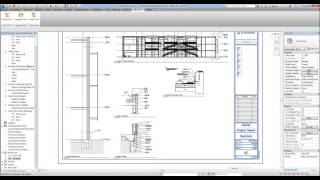








Hi, I cannot seem to find the Purge Unused Filters function:

thanks
Does the package include purge view template?
I will include it in this package in future. For now you can provide me with your Autodesk store email and I will send it to you for free.