
Quick Crop View
免费
操作系统:
语言:
描述
This application allows Autodesk® Revit® Users to crop plan view, section view and 3D view very quickly by following below steps:
- Click button QuickCropView
- Drag a rectangle to set the crop view area. Press escape key to finish.
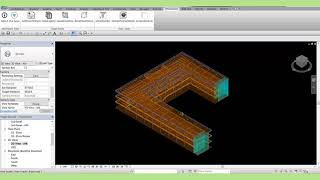

Great tool
great tool, thanks
Speeds up sketches. Please upgrade it so it works with Revit 2021. Thanks!