
RV Live Coordinates 2026
描述
This trial works with Autodesk® Revit® 2026 only. To try on all other Revit versions, please visit https://rv-boost.com/revit-plugins/rv-live-coordinates/
RV Live Coordinates is a powerful plugin for Revit that automates element coordinate tracking and reporting. Here’s what to expect:
Coordinate reporting:
• The app eliminates the need for manual updates of parameters that report XYZ coordinates of Revit elements.
• Once set up, XYZ parameters automatically update as you move elements in your model.
• The app works with all coordinate systems and element location types. See screenshots for all available options.
• You can choose which point on each Revit object to use for coordinate calculations, or even tell the app to report the coordinates of a “coordinate marker” family nested inside each object.
• Supports both point-based and curve/line-based Revit elements, including nested components no matter how deeply they are nested.
• Allows setting a different coordinate-mapping configuration for individual Revit categories, or to a predefined set of selected elements.
• Allow adding default parameters for coordinate reporting if your model doesn’t have them yet.
Coordinate markers placement:
• Allows generating new coordinate markers using a family of your choice and at any location you like.
• Marker locations can be input manually or imported from a CSV file.
• Allows adding a default coordinate marker family if your model doesn’t have one yet.
Move elements to custom Coordinates:
• Allow specifying custom XYZ coordinate values in element parameters
• Provides easy commands for batch-moving elements to locations you have specified
• Find out more at https://rv-boost.com/rv-docs/rv-live-coordinates/move-elements-to-coordinates/
Streamlines your Revit workflow today so you can focus on designing rather than data entry!
Upgrade your Revit experience with RV Live Coordinates. Try this app on all Revit versions today at https://rv-boost.com/revit-plugins/rv-live-coordinates/
试用版描述
This 14-day trial works with Revit 2026 only. To try on all other Revit versions, please visit https://rv-boost.com/revit-plugins/rv-live-coordinates/
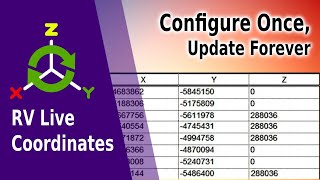













This plugin is easy, speed and powerfull.