
BIMhoven
說明
1. HangME:
This feature allows users to quickly model hangers and supports for MEP routing elements like Mechanical Ducts, Mechanical Pipes, and Electrical Cable Trays.
2. Create Levels / Plans associated with them:
This feature allows users to create multiple levels in the Revit project with a specified number of levels and offset distance between them. Additionally, users can add a prefix to the names of these levels.
3. ScopeBox View Slicer:
This feature allows users to convert scope boxes into views automatically and place these views on sheets. Scope boxes are used to control the visibility and extents of views.
4. Inspector:
This feature allows users to select model elements and see them grouped by their category and family type, along with their count. This feature also includes complete Selection Set management, allowing for creation, updating, deleting, and selecting elements on a selection set. It also allows for filtering elements based on a particular parameter value, and can isolate selected elements based on that value.
5. DistroBot:
This feature allows users to automate modelling of MEP ceiling-based Elements by automatically distributing lighting fixtures, fire alarm devices and detectors, air terminals and other MEP ceiling-based elements in selected spaces. The user can select the family instance that you want to distribute, then select the distribution arrangement, and finally select the mechanical spaces you want to distribute within.
6. CADetective:
This feature allows users to get all related information, properties and important parameters of linked and imported CAD (.dwg) files in the opened Revit project model (.rvt). It also allows user to navigate to the parent view of that CAD file, and select it, no matter what view is the CAD (.dwg) file is on.
Note: This app uses a custom installer (and not the standard App Store installer).









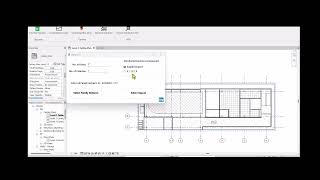

The automation features for creating levels, generating views from scope boxes, and exporting structured column data to Excel save a tremendous amount of time and eliminate repetitive manual work.
The Inspector tool is especially powerful, allowing me to filter, isolate, and review elements with precision—perfect for model auditing and quality control. Everything is intuitive, stable, and integrates seamlessly into existing Revit workflows.
This add-in demonstrates real attention to the pain points of BIM managers and project teams. It adds measurable value to project delivery, reduces errors, and streamlines collaboration. Highly recommended for anyone looking to boost efficiency in Revit.
Very handy tool that speeds up my projects.