
BIMicon Toolbar
免費
作業系統:
語言:
說明
BIMicon Toolbar for Autodesk® Revit® has been designed for professionals in the AEC industry to quickly document and coordinate construction drawings.
Among the many tools that help with common tasks are:
- Create interior elevation markers by selecting rooms and place the newly created views on sheets. It will completely remove the tedious task of manually placing interior elevation markers and dragging these views onto sheets.
- Duplicate sheets
- Place active view on sheets
- Create floors following room boundaries, allowing to instantly create floor finishes.
- Number family instances sequentially following a selected curve; parking spaces, rooms, or any family instance with a parameter. Never again number them manually one by one!
- Number doors and windows after room numbers. In a few clicks, you will number all doors and windows after a standard naming system. The benefits are a coherent drawing set, and doors and windows can be easily identified in schedules.
- Create an Excel table with all the warnings classified in order of importance. It allows team members to focus on critical warnings that affect the integrity of the documentation and the performance of the model instead of trying to fix all trivial warnings.
- Open a project, workshared or single user, with all selected types of links unloaded. The ability to open a file with Revit file links unloaded can reduce the initial loading time by more than 90%.
There are many more useful tools in the toolbar. Please check the documentation page for more information.
Thanks for looking for better ways to extract value from BIM.
Note: This app uses a custom installer (and not the standard App Store installer).
關於此版本
版本 1.4.2.0, 2023/5/30
- Revit 2024 support
- Engineering plans support in Match Grids




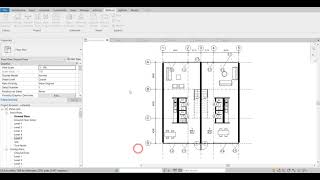
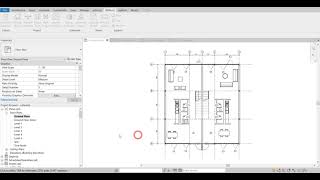



Great app, waiting for 2025
Revit 2025?
Thank you. If possible to apply match grids to structure plan.
Waiting for 2024 support
Thanks for your feedback! Revit 2024 and structure plan in match grids added.
Many thanks
Hi Wei Ni Ni,
Hope you are doing good.
Can it work for numbering dampers in a model?
Yeah, you can use the Number by Pick to select and number the dampers.
I wish if you can upgrade to 2022 and 2023 at the same time. They are a wonderful tool.
Sorry for the late reply, now updated it to include 2024.
When will 2022 version be released?
Hi Jeff, apologies for the late reply. Cannot give you an exact timeframe, but I will do my best to upgrade it to be compatible with Revit's latest versions. Meantime, the change of unit conversions in the API is affecting a few tools like Floor Finish and Interior Elevations, but the rest should work correctly. Thanks again for your patience.
Some very useful tools, like renumbering by spline, floor finish,...
The duplicate Sheets tool could use some improvement: there's no scroll bar or search option, so when working with a long list of sheets it takes some time to find the correct sheet. It would also be helpfull to be able to make more than 1 copy.
Hi Kimberly, thanks for your input. Your feedback is highly appreciated and I will try my best to incorporate them in the next release. Cheers!