Autodesk App Store
What is Autodesk App Store?
Autodesk App Store is a web service provided by Autodesk that makes it easy to find and acquire plugin extensions, other companion applications, content and learning materials to customize and extend many Autodesk design products.
Who creates the Apps in Autodesk App Store?
Apps found in Autodesk App Store have been created by 3rd party developer with Autodesk software development expertise, as well as Autodesk. Many 3rd party developers are members of the Autodesk Developer Network.
I’m interested in publishing an App on Autodesk App Store. How do I learn more?
For more information on providing Apps to Autodesk App Store, see Autodesk App Store Developer Center.
How do I access Autodesk App Store?
Either click the Autodesk App Store button [icon] in your Autodesk desktop products, or go to https://apps.autodesk.com/en.
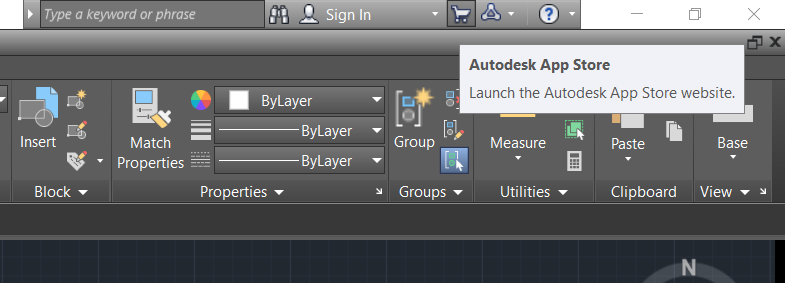
What Autodesk products does Autodesk App Store support?
The Autodesk App Store web service is available for a growing number of Autodesk products, currently including these products:
- AutoCAD®
- AutoCAD® Architecture
- AutoCAD® Civil 3D®
- AutoCAD® Electrical
- AutoCAD® Mechanical
- AutoCAD® MEP
- AutoCAD® Plant 3D
- Autodesk® Advance Steel
- Autodesk® BIM 360
- Autodesk® 3ds Max®
- Autodesk® Alias®
- Autodesk® Fusion®
- Autodesk® Inventor®
- Autodesk® Maya®
- Autodesk® Navisworks®
- Autodesk® Revit®
- Autodesk® Simulation
- Autodesk® Vault
- Autodesk® Robot™ Structural Analysis Professional
What Languages does Autodesk App Store support?
Autodesk App Store web service currently supports:
- Čeština
- Deutsch
- Français
- English
- Español
- Magyar
- Italiano
- 日本語
- 한국어
- Polski
- Português
- Русский
- 简体中文
- 繁體中文
How do I install an App?
Simply click on the blue button that says “Free”, “Trial” or else that lists a price for the App you want to download it. (If you are purchasing an app, you will be redirected to PayPal/BlueSnap to make your purchase before you download.) When you download your MSI file, just double-click on it from the saved location on your system install the app.
What do I need to access Autodesk App Store?
Autodesk App Store requires an internet connection and a supported web browser.
Which web browsers are supported by Autodesk App Store?
Though earlier versions of these browsers may work, for best results you should use the current version of Firefox, Microsoft Internet Explorer, Google Chrome or Apple Safari.
How do I pay for an App?
Autodesk App Store supports PayPal and BlueSnap mechanism which also allows you to use credit cards for the purchase of Apps that require a payment.
Does Autodesk guarantee Apps offered on Autodesk App Store?
While Autodesk App Store team tests every submitted app before publishing it to the store, we cannot guarantee that every app will function error free in all circumstances. Please contact the publisher for an app if you would like more information on their development and testing procedures, or what data the app may manipulate on your computer. For more information please refer to Autodesk App Store Terms of Use.
I’m having trouble with an App I got from Autodesk App Store. What do I do?
All questions, comments and complaints about an App should be directed to the App publisher. All publishers are required to provide a customer support email address on their App product page. Use this email address to contact the App publisher. Autodesk product support cannot answer your questions about Apps acquired through Autodesk App Store. However, if you experience difficulty contacting an app publisher, or you are unsatisfied with their response to your complaint, please email appsinfo@autodesk.com.
(Hint: For an AutoCAD App, first check the value of the APPAUTOLOAD sysvar. If it is set to zero, reset it to the default value of 14, restart AutoCAD, and see if your App now loads.)
How do I know if an app is compatible with the Autodesk product I’m using?
Compatibility is displayed on each app description page. Make sure you check app compatibility before making a purchase, as the Autodesk App Store cannot verify what Autodesk products you have installed on your computer.
Can I make a volume purchase of an app?
You can purchase up to 100 licenses of an app with a single purchase. Click on the “Purchase More Copies” button next to the single price button, and increase the “Quantity to Purchase” to the desired number of licenses.
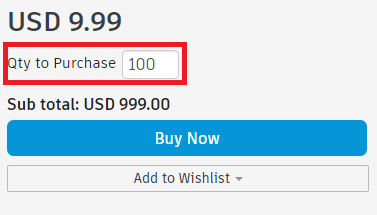
PayPal enforces strict security policies on credit card transactions. If the payment with your credit card fails on PayPal, please refer to the following reasons:
- The information you submit on the PayPal page is not consistent with that of the credit card. (e.g. phone number, address, etc.) For example, if the billing address for your credit card contains “APT”, using “#” instead will make the transaction fail. Information must match exactly.
- The credit card is bound to another PayPal account.
- The credit card is frozen.
- PayPal regards this payment as illegal credit card cash out.
- Other behaviors that violate the PayPal security policies.
You can contact PayPal Customer Service directly to troubleshoot your transaction failure issues.
If you have trouble downloading an app after the payment is completed, please Contact Us.
For PayPal:
Cancelling a subscription cancels all future scheduled payments of that subscription. A subscription can be cancelled up until the day of the next scheduled payment.
- Log in to your PayPal account www.paypal.com.
- Click Profile near the top of the page.
- Select My money.
- In the My preapproved payments section, click Update.
- Select the merchant whose agreement you want to cancel and click Cancel.
- Click Cancel Profile to confirm your request.
For BlueSnap:
Subscription can be cancelled by logging in to your BlueSnap Shopper Account.
Once you are logged in, all your subscription's details can be seen.
Click on "Change" in the Status column to cancel your subscription.
If that option is not available, please contact using the Shopper Support contact form, while contacting them, please provide the app name which you have subscribed to.
In case you do not know the BlueSnap account details:
- To get the BlueSnap account details, please go to https://support.bluesnap.com/page/find-your-order.
- Enter your last 4 digits of the card and email address used for the transaction then select the order and submit.
- In the order details page (at the bottom) you will get the account information.
- Using that information please login to your BlueSnap Shopper Account.
Here is the list of vendors for digital certificate and link to their websites.
No. App publishers are responsible for their own data privacy policies. Where a publisher has a published policy, you will find a link to it from the app listing. If no policy is published, please contact the publisher for more information. Please also refer to the Autodesk App Store Terms of Use.
