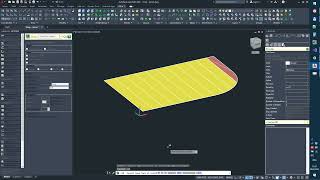Chop
Description
Using this plugin, you can quickly cut a three-dimensional body (3D solid) into slices, and ribs. This is useful when you are designing products from sheet materials. For example, furniture, plywood frames, "blocks" for bending, puzzles, and models of buildings, ships, and aircraft. A single Chop command can replace dozens of calls to the _Slice command and do a lot more auxiliary work.
The main mode of the Chop (Ch) command is cutting a solid with parallel planes with a given step. The starting plane can be set by selecting a face on the solid, or as one of the planes of the coordinate system, or by three points.
The second cutting mode is cutting along a curve along a given solid edge. In this case, the secant planes are placed perpendicular to the edge of the solid. The curved solid will be cut into pieces of the same length.
In addition, the Chop command can be switched to the mode of placing ribs on each section.
You can remove the inclined ends from the obtained slices - make them "stepped" for further 2D milling them from sheet material on a simple 2.5D CNC machine. Stair steps can be made inside or outside the original solid.
In addition, the program can:
-
Cut with parallel planes many solids at once in 1 call of the Chop command.
-
Cut with a clearly defined step. You will get a trim (stub) at the end.
-
Cut into a given number of pieces (the program will calculate the step itself).
-
Cut without stub into pieces no more than a given length.
-
The location of the starting section can be chosen by the user, it can be set at the beginning, end, and middle of the solid.
-
Make gaps between pieces.
-
Keep the original solid after slicing.
-
Save or delete stubs.
-
Assign special layers for pieces and stubs.
-
Give pieces names. The name can be substituted with any properties of the original solid and the number of the piece in the order of cutting. To do this, the Numbering command is called.
-
You can set up to 9 Chop-styles with different settings and quickly switch between styles right from the command line.
-
You can switch to cutting mode along a curved edge without changing the chop style. To do this, there is a separate command "Chop Edge" (ChE)
-
There is a separate Stair-Step (StSt) command, which removes inclined ends from a flat part.
-
All options are configured in the dialog box, in the AVC Options Palette, or in the AutoCAD Options window.
- Regardless of the AutoCAD language, you can switch the plugin's dialogs and messages into the following languages: English, German, Italian, Russian, and Chinese.
The program works only with 3D solids and does not work with meshes, surfaces, and blocks. Just like the rest of the AutoCAD commands, in most cases, the Chop command will not be able to work with solids imported from other programs.
Description de l'essai
To run the plugin, you will have to register account and top up your account balance or receiving bonuses.
- Annual license - 15 Euro.
- Unlimited license - 75 Euro. Free updates for 1 year.
- The trial period is 20 days.