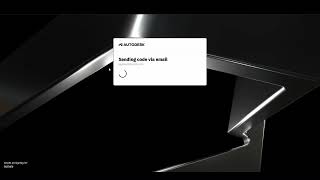Civillo Integration for ACC®
Description
Civillo connects seamlessly with Autodesk Construction Cloud®, allowing you to pull and sync project files directly into your Civillo environment. Files remain sourced and version-controlled in Autodesk®, while Civillo ensures they are available within your broader compliance, mapping, and permit workflows.
This integration keeps Autodesk as the source of truth while giving your project teams visibility and access to the right documents in context with Civillo’s spatial data and workflows.
Key features:
- Automatic syncing of files and folders from Autodesk into Civillo.
- Source of truth remains in Autodesk (no duplication conflicts).
- Version awareness ensures your team always has the latest documents.
- Integration into Civillo’s spatial and permit management features.
Please note that Civillo is an invitation-only platform. You must have a Civillo account and be invited to a project to use this integration.
Civillo uses three-legged authentication as part of its authorization process with Autodesk.
Civillo currently supports the following file types:
- DWG
- DGN
- DXF
- IFC
- 12d
- SHP
- CSV
- GDB
- GPKG
- LandXML
- ECW
- GeoTIFF
- JPG