
Nifty Dogbone for Autodesk® Fusion®
Version d'essai
Système d'exploitation:
Langue:
Description
A fast and robust tool for adding dogbone fillets to the inside corners of a model. See the video below and the full product description at EkinsSolutions.com for complete information about what this add-in does and how to use it.
The app also includes a command that automates the creation of filllet features on a body that represents sheet stock.
What you're installing is a fully functioning version of the add-in that will work for 60 days. After 60 days, you must purchase a license to continue to use it.
Note: This app uses a custom installer (and not the standard App Store installer).
Description de l'essai
A 60-day full functionality trial. To continue using the add-in after 60 days you can purchase a perpetual license for $20 USD.
A propos de cette version
Version 1.6.1, 16/09/2024
1. Support for the September 2024 version of Fusion.
2. The workaround to use Nifty Dogbone with Manufacturing Models has been removed since Fusion has fixed the underlying problem, and the workaround is no longer needed.
3. The selection of geometry has a different behavior that improves the performance and hopefully reduces confusion in some cases. Previously, while you were selecting geometry, it did a complete check of the selected body to see if there were valid edges for dogbones. If none were found, the body wasn’t selectable. Sometimes, this was confusing because it wasn’t always obvious why the body couldn’t be selected. The complete check is also expensive, so it could be very slow to respond for big models or when using a window select.
Now, all bodies are selectable, and once selected, they are analyzed to see if they can support any dogbones. If they can’t, they are removed from the selection, and a message is displayed notifying you that an invalid body was removed from the selection.
4. Some of the licensing code was modified, hopefully making it more reliable in the future.






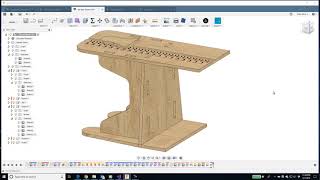


I´m a avid use of "Nifty Dogbone". Its really a big help when you work with shaper origin.
wanderfull
Thanks for making and updating this plugin, it works great and saves a bunch of time for a lot of people!
I have been using this product for 4 years. It does a wonderful job handling an otherwise tedious job of inserting dogbones. With version 1.5 Brian has just made it even better.
Links on page are sending me to some site in rusian that wen translated is about casinos
This tool is so useful. There have been scripts and add ins for this function in the past, but they were difficult to work with. This app is incredible!!
thank you for the tool and for that little toturial about how to use it
I like it very much, but after the last update it won't load.
Sorry about that. There was a day or two when the March release went out before the version available on the App Store was updated. It's good now and the updated version was available on my website as soon as the release went out. https://ekinssolutions.com/product/nifty-dogbones-f360/
Drastically improves the functionality of Fusion360 for anyone with a CNC router. I can't believe this feature isn't built-in, thanks so much Brian for making it possible! Time is money, and this add-in saves so much of it.
This is such an amazing add-in. Buy it!
Over time this will save us many hours of repetitive, non-creative work.
I am hoping that soon the dog bones will update as the model changes, instead of requiring the "update" button. Other than that, this is absolutely perfect.
There are few add-ons, nor software where you'll get as much value for your money as you will with this add-in. These easily saved 3-4 hours on the first project alone, and is set to save even more time on the next project I have in the works. If you do any bit of work with flat-pack / dog-bones for CNC, etc. this is an add-in you will absolutely appreciate. Thank you Ekins!
Just installed version 1.4.1 and the fact it can be now used in the manufacturing model is a game changer. No need to build the dogbones into the core design which makes for continued developement - particularly with combine functions still possible. Great work, best $20 you will ever spend.
great addon for working with nest cnc parts . It has become a party of my daily workflow
One of the best add-in saves tons of time!! Thanks a lot!
Autodesk should do a deal with you and roll this into the base f360 package. Huge time and tedium saver.
This is exactly what I needed for my project!
, i love it !!! Thank you very much !!!