
3D Printing Essentials

Digitally signed app
Descrição
This add-in for Autodesk® Fusion® adds several tools and scripts that will improve your 3D printing workflows with Fusion.
Within the DESIGN workspace of Fusion, you can use this app to
• Duplicate Components in place or in X, Y and/or Z axes.
• Rotate a component so that its bounding box occupies the least amount of volume, and the shortest side of its bounding box is aligned to the global Z axis. This function is a common pre-processing step for nesting parts within the build volume of an SLS/MJF 3D printer.
• Create multiple copies of a component with a unique Label using a CSV file with a prepopulated text list. Rename each component with the label as the suffix. Control the size, location, and orientation of the label as well as the location of the newly created components. (Not available in Direct Modeling)
• Create a rectangular Sinterbox to enclose small parts to aid in the postprocessing steps after 3D printing using SLS or MJF machines.
• Split a large component into two bodies with pins in one body and holes in the other so that they can be 3D printed as 2 separate parts and can be reassembled with ease. Rename each body with a suffix you can control within the settings dialog. (Not available in Direct Modeling)
• Automate the Mesh import/repair process (STL, OBJ, 3MF files) with or without parametric history using a script. Rename each repaired component with a suffix you can control within the settings dialog.
• Automate the CAD import process (STEP, STP files) with or without parametric history using a script.
• Automate the FFF additive print preparation process using a script.
• Automate the SLA/DLP additive print preparation process using a script.
• Automate the SLS/MJF additive print preparation process using a script.
• Analyze all bodies in the canvas and display the minimum gap between those bodies in a dialog, within the text commands or as a text file.
• Adjust default settings used in the “Mesh Import Automation” script and “Pins and holes” tool.
Within the MANUFACTURE workspace of Fusion, prior to creating a manufacturing model or an additive setup, you can use this app to:
• Create and/or modify custom posts (*.cps files) to be used with FFF machines from the Fusion machine library.
•Analyze all bodies in the canvas and display the minimum gap between those bodies in a dialog, within the text commands or as a text file.
Within the MANUFACTURE workspace of Fusion, after creating a manufacturing model, you can use this app to
• Create and/or modify custom posts (*.cps files) to be used with FFF machines from the Fusion machine library.
• Duplicate Components in place or in X, Y and/or Z axes.
• Create multiple copies of a component with a unique Label using a CSV file with a prepopulated text list. Rename each component with the label as the suffix. Control the size, location, and orientation of the label as well as the location of the newly created components.
• Scale your models to make them larger or smaller to better fit your 3D printing needs.
• Create Mirror copies of your models and add them to your active additive setup.
• Analyze all bodies in the canvas and display the minimum gap between those bodies in a dialog, within the text commands or as a text file.
Within the MANUFACTURE workspace of Fusion, after creating an additive setup that uses a manufacturing model, you can use this app to
• Create and/or modify custom posts (*.cps files) to be used with FFF machines from the Fusion machine library.
• Create Duplicate Components in place or X, Y and/or Z axes to quickly fill the build area or the build volume of your 3D printer and add the newly created components to your active additive setup.
• Scale your models to make them larger or smaller to better fit your 3D printing needs.
• Create Mirror copies of your models and add them to your active additive setup.
• Analyze all bodies in the canvas and display the minimum gap between those bodies in a dialog, within the text commands or as a text file.
• Transfer the active additive setup from as a 3mf file to the latest installed version of Autodesk Netfabb. The 3mf file contains information about the machine used in the setup, the name and position of all bodies, as well as all the support structures you may have created for the setup.










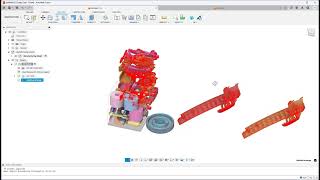



Recently I got chance to start using Trueshape tool of Fusion and love how quick and simple it is for nesting parts during data preparation. Had been using another software, but it looks like Trueshape is built listening what customers want and Fusion is becoming my go to software for a lot of data preparation jobs for printing. One feedback is if you can incorporate sub-nesting capability that helps when packing all parts of a product into a build.
This is an involuable tool that helps extend fusion into a true enterprise capable solution for printing. This tool brings so many critical and valuable capabilities into the fusion workspace. I highly reccomend it for anyone running printers or even those who outsource printing.
This extension fixed so many seemingly small issues that end up being very big roadblocks to adoption. Something as simple as duplicating a part in space was previously not doable without copy and pasting the part as many times as you need. My MJF build volume had 2500 parts in it, now I can make those 2500 parts in a few seconds, vs being not even feasible before. THANK YOU! to the Autodesk team for spending the time and effort to develop these tools. The manufacture tab has become very competitive against other AM softwares.
Excellent tool - been using the labelling function. I need the tool to allow the distance between parts to be 0 or less - I am making a stack of components built on top of each other. Setting the distance to min 0.1mm mean I have to extrude the face between each so they are all attached to each other.... Can this be adjusted?
hi Jono Munday Yes this can be adjusted. The App is written in python. So you can edit the App easily and customize it to fit your needs. Look for the specific python file on your hard disk and edit it with notepad or visual studio. For the DUPLICATE command, it will be in a location such as this : (make sure to replace XXXXX with your user name) C:\Users\XXXXX\AppData\Roaming\Autodesk\ApplicationPlugins\3DPrintingEssentials.bundle\Contents\commands\duplicate\entry.py Row 131 has the hard coded limits which control the allowed inputs. change the 0.1 within that line to 0 and save the file. This will enable you to type 0 in to the dialog and proceed with your workflow. If you want to customize the LABEL command, look for this file: C:\Users\XXXXX\AppData\Roaming\Autodesk\ApplicationPlugins\3DPrintingEssentials.bundle\Contents\commands\makeLabel\entry.py (make sure to replace XXXXX with your user name) rows 180 and 181 control the component gap. Hope this helps!
I use Fusion alot for various additive workflows, and there some of the features contained within this app have aided in making the workflows even more streamlined and seamless. I love the easy access to the duplication and scale commands etc. The part labelling is also a fantastic addition for me since I do a lot of testing of settings etc and this is crucial for that.
I look forwrad to trying the scripts to automate the setup creation & print-preparation side of the workflow.
The labelling functionalty has been extremely helpful for part tracking
Been waiting for this feature! Thanks, Fusion.
My go-to app for component duplication is very useful for generating copies and aligning them afterward.
[UPDATE] With recent updates, it's even better—a quality of life improvement. I cannot imagine working inside F360 without it!
Tip; combine this with the parametric text plugin ;)
Nice-to-have suggestion:
- being able to select multiple components to duplicate
- being able to duplicate in multiple axis (like the review above, for 3dprinting, to fill a buildplate square)
- being able to set the direction to duplicate (for example, duplicate on x is always to the left)
Thank you Bas S for your 5* review! I really appreciate this and forwarded it to the dev team. Your suggestions are noted and also forwarded to the dev team. Happy new year and cheers, Fabian
Bas S. based on your suggestion we updated the App to address several points you highlighted above 1) you can now duplicate in multiple axis. 2) You can now "Flip" the direction of Axis (Example from +X to -X) We did not combine it with the parametric text plugin, but we think we we solved a similar issue by adding the "Label" command. Please give it a try and let us know what you think.
Thank you @Sualp, Update looks promising, i will definitely check it and get back to you if there are issues. Thanks for adding the label command. The 'tip', was meant more for end-users, the suggestions was for dev ;)
hi Bas S with the update today (Version 1.0.0.53, 6/6/2024) Changes in this version: - Users can now select multiple components to Duplicate in DESIGN and MANUFACTURE workspaces
Highly recommend it to anyone who needs to quickly make multiple copies of a given component for 3d printing, or scale a part within the context of their 3d printers build volume.