
Quick Section View

Digitally signed app
Description
Quick Section View application creates a half-section view through the origin worplanes or selected geometry.
It works the same way in both assembly and part modeling environments.
Key Features
- Creates a section view through one of the origin workplanes
- Ends the section view and returns to full model view
- Select a part or assembly occurrence to create a section view through its origin workplane
- Select a circular or conical face (circular edge) to create a section view through its axis
- Select a straight edge to create a section view perpendicular to the edge, through its center point
- Select a workplane or planar face to create a normal half-section view
- Hold SHIFT and click the app button to start dragging section view
PLEASE NOTE:
Without any preselection, the app works only with origin workplanes, which are selected automatically.
Check application overview on our website.
https://help.moveworkforward.com/autodesk/quick-section-view
Trial and Subscription Description
The app provides a 30-day free trial with full functionality.
You can purchase a subscription here or contact us if you need an invoice: support@moveworkforward.com
Attention! If you purchase a subscription through the App Store, make sure you are logged in with the same email used for Autodesk® Inventor®. Otherwise, please contact our support team.
If you prefer to activate the subscription using an activation key or don't have internet access on your computer, please contact us.
If you want to purchase a subscription for multiple users, please contact us as well. We may be able to offer you a group purchase discount.
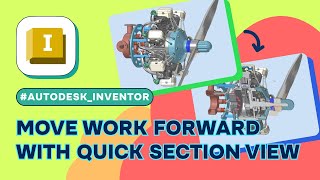




Hello,
Enventer, a program capable of meeting expert-level needs, should be added to the tools of anyone looking to gain speed in design.
Saves time in placing section views! Thank You!
Improves upon the workflow of the native section view tool.
We rely on the out-of-the box section tool very heavily untiil we found this little app. Artem's Quick Section add-in takes it to another level. Just one or two picks (counting the the click on the actual button) and just like magic you have a section of your assembly or component. Way quicker than the traditional tool.
Great job Artem!!!
The best app very good!
Easy section by cylinder without additional plane.
Quite handy tool, well done!