
iLogic Rule Batch Tool

Digitally signed app
Application sous abonnement
Système d'exploitation:
Langue:
Description
Sometimes there is the need of "injecting" iLogic rules into various Autodesk® Inventor® documents in batch, to have them run, run and suppressed or run and deleted again right away. Some other times Inventor documents already contain iLogic rules and you would like to suppress, unsuppress, export or delete them in various Inventor documents.
With this tool all these functions are available and easily executable.
Note: This app uses a custom installer (and not the standard App Store installer).
A propos de cette version
Version 1.1, 06/03/2023
v1.1:
- Added option "Skip All Unresolved Files"
If this checkbox is checked, files with unresolved references will have those automatically skipped during execution of the functions. In case of drawing files, additionally the "Defer Updates" option is used. This can significantly improve performance when processing large assemblies with many file references. If, however, the iLogic rule(s) have logic requiring to access specific components within a document, this option should not be used and all necessary referenced files should be available.
- Upon execution of any function, if a document file is read-only (e.g. not checked out from Autodesk Vault), the file will be skipped and a line will be appended to the log file in the current users' %temp% directory, noting the skipping.
- minor bug fix related to referenced methods which caused an error when Autodesk Inventor 2022 was not installed.

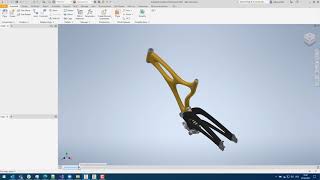

Just one problem, the apps doesn't detect the files with extension in capital letter. (.IPT .IAM .IDW)
Is it possible to change this ?
I love this tool , it helps me alot.
I would like, if it was possible to copy paste the path to folder location. Becouse our drawings is located 8 steps into the file system. :) - And maybe if it starts the browser in the same state as last time. :)
But great work, it save alot of time and clicks.
works as intended! places external to internal while maintaining call functions to other external rules/files.
Being able to run some code against a selection of files has saved so many hours - not to mention my mouse buttons! Thank you.
Works like a charm!
I like your humour and appreciate your feedback, thank you Sir!