
Ripple HVAC Toolkit

Digitally signed app
Gratuit
Système d'exploitation:
Langue:
Description
Easy Button
One button for:
- Load calculations, ventilation calculations, zoning.
- Diffuser selection and layout.
- VAV, AHU, Chiller Plant and Boiler Plant (as necessary) selection.
- Simply link in the architectural model and hit the easy button.
Chiller and Boiler Plant Configurator
Automatically feed airside data into hydronics.
- Pull data from the airside equipment to size hydronic plants.
- Plan for equipment redundancy quickly and easily.
- Automatically look up the local ASHRAE weather station and get the evaporation wet bulb and mean coincident dry bulb for cooling tower selections.
- Automatically determines if natural gas is available at the site and responds accordingly.
AHU Configurator
Combine data for easy AHU/RTU Selections.
- Includes all ASHRAE weather stations for climatic data lookup inside of Autodesk® Revit®.
- Automatically determines if natural gas is available at the site and responds accordingly.
- Pulls airflow and ventilation data from Revit Spaces and performs ASHRAE 62.1 ventilation calculations.
- Combines data sources, performs psychrometric calculations, and determines AHU/RTU component Requirements.
AutoZoning and VAV AutoSelect
Real VAV selections and schedules automatically.
- Utilize ASHRAE 62.1 Space Type air classifications to automatically zone AHUs.
- Zone VAVs are automatically based on load, adjacency, and maximum spaces to a zone.
- Use Price Industries’ cloud-based selection software to automatically select VAVs.
- The schedule provides accurate values for pressure drop, delta T, and flow.
- VAVs remain linked to selection software and can be easily updated as changes occur.
Automated Diffuser Selection and Layout
Consistent layouts in less time.
- Select diffusers straight from the manufacturer's catalogue.
- Automatically align diffusers with the ceiling grid.
- Addresses spaces of any orientation and shape.
- Automatically push shared parameters to off brand diffuser types.
- Automatically separate unique diffuser options for scheduling.
Heating and Cooling Loads Toolkit
Faster loads, fewer errors.
- Complete and accurate heating and cooling loads with a single click of a button.
- Place meaningful spaces that encompass the entire building envelope.
- Automatically assign ASHRAE 62.1 space types based on architectural room data.
- Pull internal loads directly from the electrical and architectural models.
- Use IECC code minimum thermal properties for envelope constructions.
Note: This app uses a custom installer (and not the standard App Store installer).
A propos de cette version
Version 6.5.0, 28/11/2024
6.5.0 - Added Price SMD and Price Series 80 to air terminal selection options. Increased the speed of the diffuser layout tool.






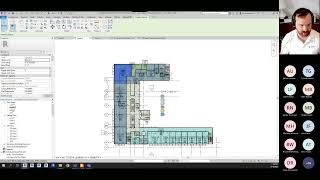





I had used Trane Trace 700 and Trace 3D before. While thsoe may have some specific features, they are very clunky and inefficient to use compared to the Ripple tool.
For my projects I found the Ripple tool works much better since I can easily see what happened in each space and i can edit the schedules to give me more information. And I don't have to do the gbXML export and then still edit the model in the Trane software. And whne the room layout changes, this is an easy change with the Ripple tool.
I only scratched the surface so far and my projects are relatively small, But you can see the potential of all the features (diffuser palcement, AHU etc.). I deeply beleive Revit-based plugin are the future and have great potential to make life easier and increase quality of the design.
Even if you currently have a good worklfow designing HVAC, do yourself a favor and give this tool a try and re-consider to use this workflow. It really doesn't take much time to learn. and you get the flexibility of Revit to add a lot of your own ideas.
This makes load calculations fast and simple. A load calculation that normally takes hours can be done in minutes with a few clicks. The diffuser placement also saves tons of time by preassigning CFM and neck size form the calculation. The quick loads is also great because in many cases I just need a general idea to get a budget number.
This app is extremely easy to use and super effecient when it comes to load calcs. You can tell the developers put in a lot of work into this plugin. I HIGHLY recommend using it on your next HVAC project!
This toolkit is going to help change the way engineers and designers work in a positive way. It is fast, efficient, and is backed with thorough technical white papers, articles, and ASHRAE data that Kevin has used to properly defend the way mechanical engineering decisions are made with this tool. I am very grateful for this tool and have used it on almost every project since downloading. Very excited that this tool will be used to help in an industry that is already far behind in automation as well as fast and intelligent decision making. Great tool!
I was greatly impressed with all of the automations and the developers understanding of what was needed to make the Heating and Cooling load calculations come out as expected. There are a lot of steps that are rolled into a couple of buttons. Great job!!
Great App ,Time saver.
These toolkit is by far the most effective time saver for HVAC air distribution design!
Great app. Great ideas. Great time saver.
This app is a massive time saver. I'm looking forward to future developments from this developer. Thank you for all your hard work.
Amazed at how quickly this is able to select and place diffusers!