
MatchRotation

Digitally signed app
Réglé
Système d'exploitation:
Langue:
Description
MatchRotation will match Z rotation between almost any Autodesk® Revit® Element. This is the perfect complement for the Revit Align command.
It will help in all those cases where align doesn't work, for example (but not only!):
- Rotate Section View or Elevation to align to Facades.
- Rotate ScopeBox or SectionBox to align to Wall or Grids.
- Rotate Annotations or Detail Items
- Rotate Plan View itself by selecting crops to align to a grid or any other element.
If you Shift+Click on target it will rotate perpendicular to the target.
Modes:
- Pair Wise
- Reverse Pair Wise
- One to Multiple
Works with Elements in linked models.
A propos de cette version
Version 2.0.3, 15/05/2025
Added support for 2026



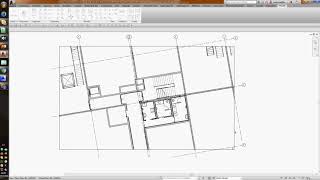

Qual periodo de uso?
Posso usar em 2 Pc's?
I use this to rotate elements on their on axis. The time I've saved is immeasureable! Thank you
Excellent little plug-in.
i use this for aligning my sections perfectly.
Working on multi building project all with odd orientations. Setting up 200 views this has saved me well over a day and much fustration.
Not only does this work as advertised with everything but it also works with Fabrication pipe segments.(including linked models) Aligning your sections to your pipework has never been eaiser and faster. This tool saves time and aggravation . Amust have ! Thanks Juan !
Been wanting this for over 15 years of using Revit.
Another one of those "why isn't this already coded in Revit by Autodesk ???"