
Wood Framing

Digitally signed app
Descrição
Efficiently deliver timber-frame models and drawings with this powerful, flexible software for Autodesk® Revit®. It saves time, ensures accuracy, and enables optimal design decisions by automating modeling and documentation tasks.
Benefits:
- Vast time savings. Fast, accurate modeling and updating of building modules and components with project-wide parameters for highly detailed projects.
- Precise deliverables. Accurate BIM data means accurate material quantities, part lists, and schedules.
- Holistic processes. Design and production of any timber project with a high-LOD BIM model (digital twin).
Main features
- Creates multi-layered timber frames for walls, floors, and roofs. Streamlines all processes from design to documentation. Use predefined, savable rules to create prefab panels and automatically distribute all framing and connection elements.
- Automated documentation. Drastically reduces the potential for errors in views, tags, schedules, dimensions, titleblocks, sheets, etc.
- Multi-framing and framing in groups. Save vast amounts of time, especially in large-scale projects, by creating, editing, and updating multiple building modules or components simultaneously.
- Automated updates. Accurate BIM data means accurate material quantities, part lists, and schedules.
- Element numbering. Composing and editing project-wide parameters greatly enhances workflows, saving time and bringing clarity to projects.
▬ 3D MODELING ▬
Design prefabricated timber frame systems using included families and automation tools.
- Predefined custom rules (based on your project-specific requirements) automate the distribution of all framing elements – resulting in up to 10x faster modeling than in native Revit, especially for multi-story buildings.
- Builds full truss systems in one go. Escape the limitations of truss family insertion in standard Revit.
- Auto-splits sheathing/paneling into segments.
- Insert hundreds of elements into your project with just a few clicks. Ensures fast, accurate modeling of highly detailed projects, and makes it easy to follow project changes.
- Generate and control opening elements. Easy clash detection.
- Create all log cabin elements using the ‘Build Log Walls’ feature. Number, group, and pack them.
- Quickly select elements in order to create drawings, add structural connections, etc.
- Split walls/floors/roofs into panels based on architectural, structural, and logistical requirements.
▬ AUTOMATED UPDATES & MODIFICATIONS ▬
Auto-update framing according to project changes at any design stage.
- Fast, accurate framing updates per design modifications, reducing the time needed for double-checking.
- Make quick changes in unique situations, and easily handle sudden changes. The ‘Modify Frame’ feature saves valuable time, helping designers and architects stay on schedule.
- Easy to edit individual elements. Create unique frames by using the ‘Edit Elements’ feature to align, trim, cut, move, split, etc.
▬ 2D DOCUMENTATION ▬
Quickly create all desired views of structural framing, schedules, and shop drawings.
- Auto-generate shop drawings, material takeoffs, part lists, schedules, views, tags, dimensions, title blocks, and sheets for structural framing and connection elements.
- Create isolated or in-context element views – without having to create assemblies. Work more flexibly in 3D views. Quickly create element views with predefined view templates. Easily get sections and elevation drawings for any selected building element.
- Place views on sheets according to your template.
- Sort and renumber all types of elements automatically according to your configuration settings, which can be used in all future projects. Monitor, edit, and compose project-wide parameters without having to manually input data.
- Dimension elements of multiple categories at once. Auto-insert dimensions and move them out of the way if they are obstructed by other text or values.
- Tag elements of multiple categories at once – and adjust their tags in the drawing. Dramatically extends native Revit tagging functionality.
Note: This app uses a custom installer (not the standard App Store installer).
Descrição da versão de avaliação
Upon downloading the app, your free 14-day trial will install and activate automatically. The software has no functionality restrictions during the free trial period.
Tutorials, user guides, sample projects/configurations, and help: https://help.besmart.software
Along with the app, the ARKANCE Dock will also install automatically. The Dock lets you access trials of other apps, make purchases, and download software updates.





















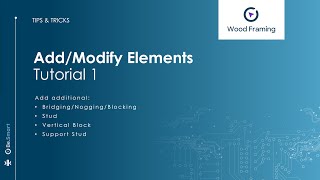



N’aura pas de Mise à Jour pour cet outil ?
Hi, i like to know about this add in for revit, what kind of info i could generate by using this type of modeling in my projects, like a Bill of materials for wood frame, and separate it by walls, floors, and roofs like, please
Yes, absolutely, you can get a bill of materials for walls, floors, roofs. This particular app is for walls, but our other apps for floors and roofs will get you BOMs for floors and roofs. In addition to a BOM, our woof framing software automates all project documentation so that you don't have to manually place views, tags, schedules, dimensions, titleblocks, etc. on sheets.
what is the cost of the program?For a quote, please write us at info@agacad[dot]com
Last time I called and asked I think it was between $1,500 - $2,000 a year.
Dosen´t exist a new versión to use it whit the latest revit versions?
Hi Claudio, sorry for the inconvenience, we haven't gotten the latest versions up here in the App Store. To take a trial of a more recent version, please download our TOOLS4BIM Dock via our company website https://agacad.com/products/tools4bim/dock/overview