
Auto Finishes
M, A
Sistema operacional:
Idioma:
Descrição
Features
- Automatic creation of floors, walls, and ceilings at the same time.
- Use formatted Metric and Imperial units and formulas everywhere in Autodesk® Revit®.
- Select ranges of rooms with advanced filters.
- Give warning of types of walls that are too wide.
- Joined finished geometry with the main walls.
- Creates wall finishes around columns and wall edges.
The main features are the creation of separate floors (floor tiles), walls, and ceilings automatically for selected rooms in a project. You can add the finish to all rooms in one go if you wish. Curtain walls and room separators are ignored but the column and wall edges are "coated" with the selected wall type. Additionally, this plugin can be used for the creation of a skirting board around the edges of a room.
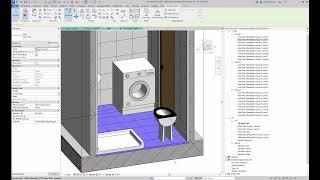





This is the solution to have proper graphics and quantities. You need to model the elements - walls, floors, ceilings. This tool can save time and reduce errors during modeling. I strongly recommend such a tool to be able to achieve better and more useful models.
Hello. Interesting plugin, but what is the most tedious and time consuming is to add finishes to beams which are wider than underneath walls.
Do you think there would be a solution for that?
Hi Erotokritos! This is a very specific niche problem as if you want to add finishes to such beams you would also have a horizontal finish, and we can't have horizontal walls in Revit. Furthermore the beams are not reflected in the room boundaries, which are the base of how this app works. However, there could be a solution for that problem. Feel free to send an email to bimminent@gmail.com with details of what the problem at hand is and we will look for a solution.
This tool saves a lot of time. This function should be within the regular Revit package. Autodesk should listen to the needs of its users and start integrating more usefull tools such as this one for architects to encourage them to continue their work with Revit instead of switching to Archicad or other competitive softwares.
The plugin functions just as it's described and is particularly useful for large projects