
RushForth Tools 2024 (Trial)

Digitally signed app
Teste
Sistema operacional:
Idioma:
Descrição
CUSTOMER QUOTES
- “This tool is amazing. I use it for so many things. By far the best app for Autodesk® Revit® I've seen. You will make back the money you spent on it the first day you use it.” -Frank Moradiellos, ADD Inc
- “I love this program and if you don't love it then you haven't learned what it can do!” -Jason Seagle, HDR, Inc
- “BRILLIANT!! Absofreakinlutely brilliant time saver!” -Christopher Leachman, COWI
- “We have used this on a new 60 000 seated stadium to manage all the piling loads (over 4000 piles). It has saved weeks!" -Nick Lancaster, BG&E Australia
- “Your toolkit is absolutely terrific, and should be required by law.” -Peter Lawton, AEI Engineers
- “RF tools have practically been my right hand over my last year of Revit use. The Parameter Transformer is worth its weight in gold!” -Darrell Warmsley, tk1sc
- “Best add on for Revit out there.” -Nigel Challis, Buro Happold Ltd
- “They are a real timesaver, and we keep recommending it to our colleagues.” -David Pezzi, Fenwick Iribarren Architects
NETWORK AND VOLUME LICENSING OPTIONS AVAILABLE AT www.rushforthprojects.com
- Save hundreds of hours
- Link Revit to Excel
- Manage shared parameters
- Extract Excel data or draw table formatting as drafting view
- Facilitate 3D section creation
- Automate project view and sheet setup
- And much more!
PARAMETER TRANSFORMER
- Perform advanced filtering of elements by parameter or property values
- Synchronize element data with Excel for advanced manipulation, concatenation, and calculations
- Find and replace text in parameter values
- Edit Key Schedules using Excel
- Purge categories or filtered selection out of a model
- Insert existing views onto existing sheets by specifying a sheet number in Excel
PARAMETER SCHEDULER
- Instantly make families compatible with standard schedules and tags by simply selecting your preset parameter list
- Import/Export shared parameters to/from families or projects
- Review existing project schedules and automatically add missing shared parameters to scheduled elements
- Batch process multiple families
- Make downloaded content be compatible with any of your preset schedules
- Convert existing family parameters to shared parameters that can show up in schedules and tags
PARAMETER LINKER
- Link parameter values between elements and between linked models
- Link detail items on a Revit Diagram to the floor plan equipment they represent
- Link non-schedulable parameters and properties to parameters that can be scheduled or tagged
- Allows non-licensed users to access the tool and maintain existing links in smart models without having to purchase the software
DRAFTXL
- Import Excel tables into Revit drafting views preserving fonts and formatting
- Manage and update imported Excel tables
3D SECTIONS
- Quickly create a 3D view for a selected region, selected elements, selected level, or the ceiling space of your current level
- Show all elements and worksets by default for quick coordination and visualization
PROJECT SETUP
- Automatically create views and sheets based on the number of levels in your project and your templates
- Create dependent views from scope boxes or matching settings in a linked model
- Copy elements from linked model: Title blocks, scope boxes, match lines, true north, etc.
- Create unplaced rooms or placeholder sheets from Excel lists
- Automatically place new or existing views onto desired sheets
- And more!
RAY CAST TOOLS
- Automatically place element instances on the walls, ceilings, and floors of multiple spaces in the chosen directions (up, down, left, right, ceiling, floor)
- Automatically place element instances around the perimeter of selected spaces at desired intervals
- Move selected elements to the closest wall, ceiling, or floor
AND MORE…
The tools will work for 30 days in trial mode. A license can be purchased to activate the tools permanently.
Descrição da versão de avaliação
30-day full feature trial until activated.


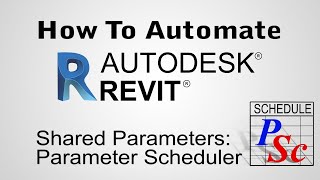

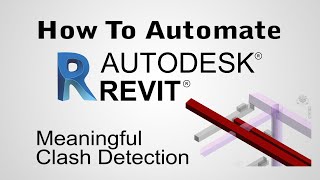

Have been using Rushforth tools for 10 years. Super time saver and well worth the money!
have other plugins that do similar things, but some things rushforth just does better.